How to remove green screen animated notification video background in Camtasia and adobe premiere pro
How to remove green screen animated notification video background in Camtasia and adobe premiere pro
All File Link: (Click Here)
How to change/remove animated notification video background in Camtasia and adobe premiere pro? If you want to know. Let's stick with this video. It's an easy process for new video creators. In this video tutorial, I'll show you, how to change the video background on Camtasia and adobe premiere pro. Put a video background and change the background is now more easy for you. If you're using (lower third green screen) based video, It'll be worth only one click in adobe premiere pro. But if you're using Camtasia it'll take some more clicks. Subscribe, bell, like icon, or button based video is make your video more attractive and noticeable. So, use it for your growth. You can also remove background from kinemaster. I'll show you that in next video, if you'll want. Let's deep dive into the new video.
Like, comment and subscribe my channel: Prince Khan Tech

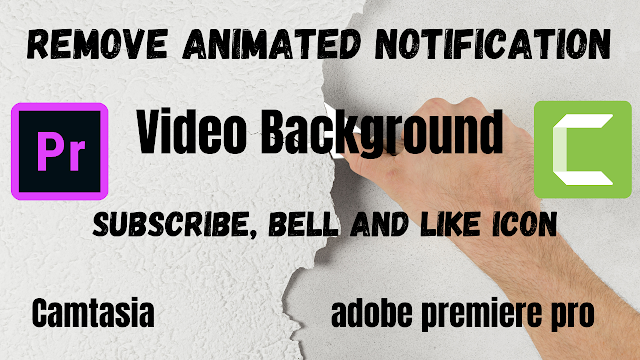

No comments
Post a Comment